
Sales by employees
Track each employee’s sales performance and make informed business decisions
- Use sales reports in the back office to see the sales of each employee
- Back office allows you to filter reports by employee, store and time period
- Download your reports in CSV files
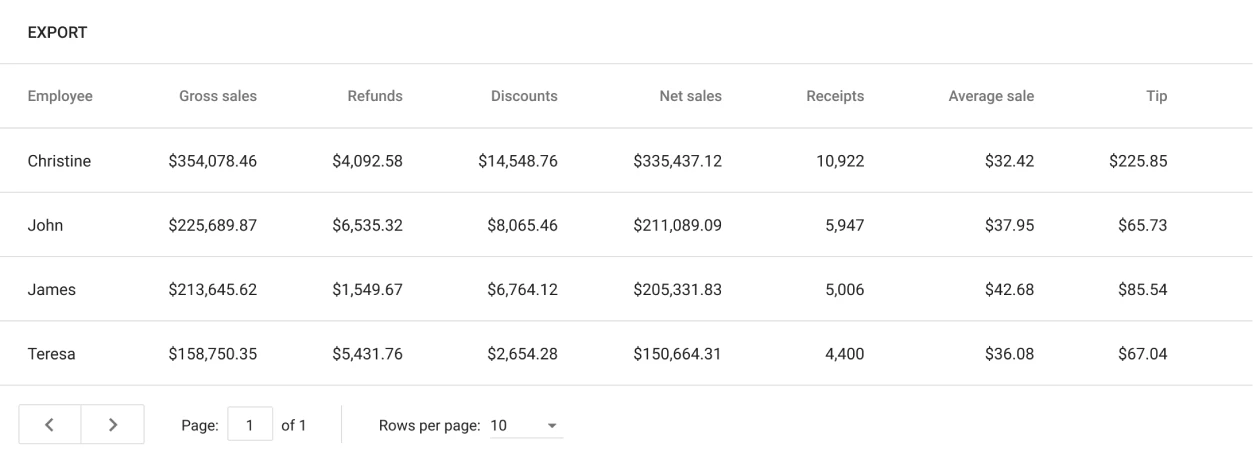
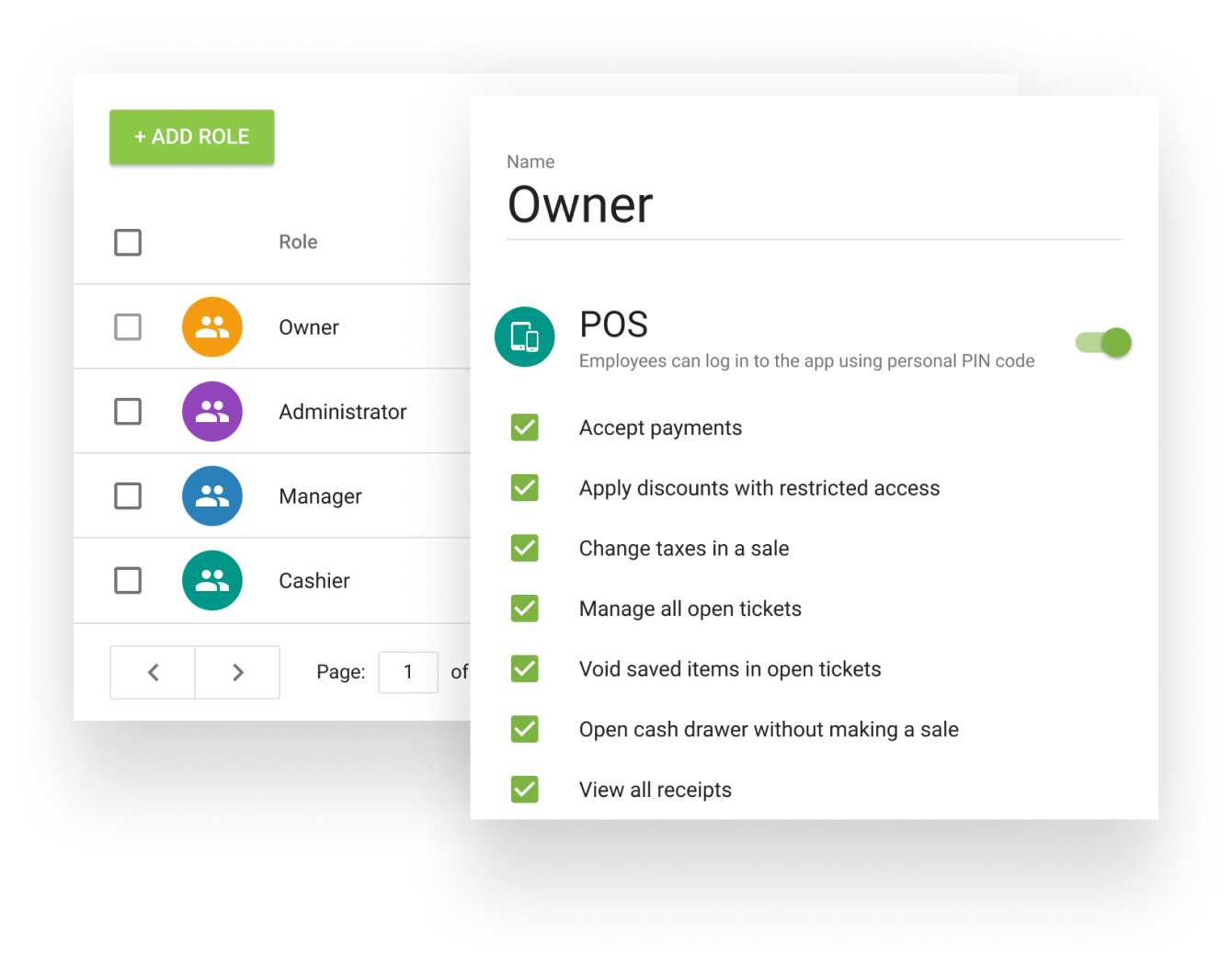
Access settings
- Create user groups with different access and assign employees to them
- Restrict access of your employees to sensitive information and functions
- Give each employee access to the POS app by PIN or password
- You can set access rights to void saved items in open tickets
Protect your business
Identify any cash discrepancy at the end of the shift and track employees’ inaccuracy or manipulations
- Set up whether your cashier should see the expected amount of cash or not, during and when closing shift
- The employee have to key in the real amount of cash in the cash drawer
- The owner can see this two numbers and difference between them
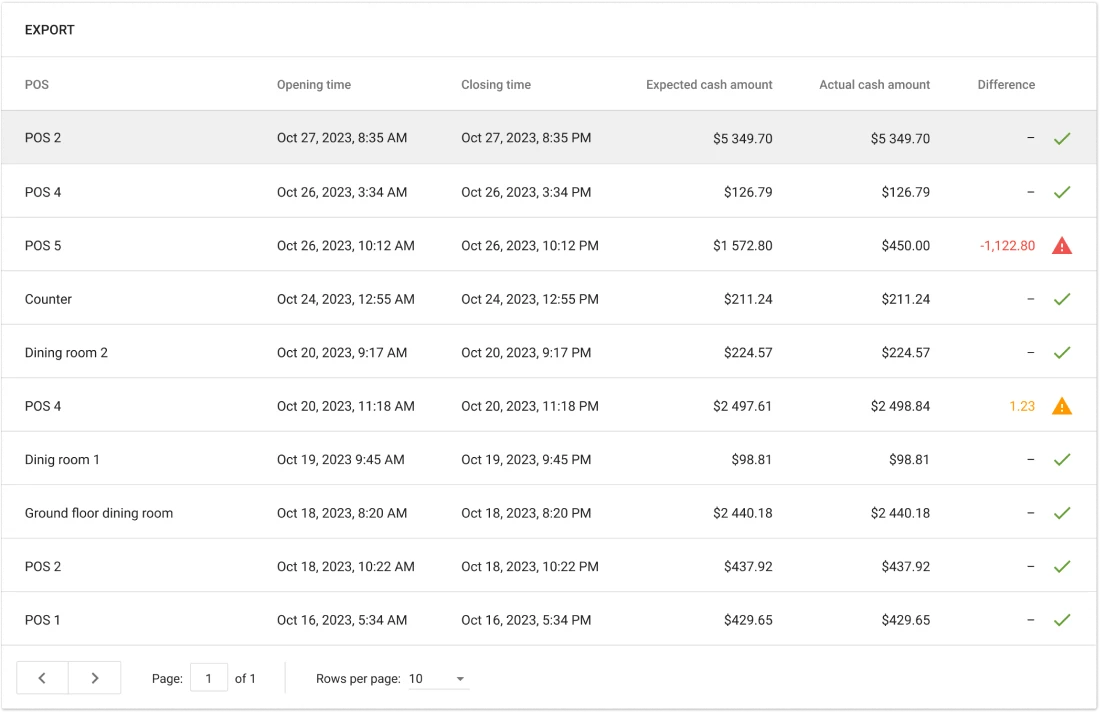
Check employee’s efficiency
- Employee can clock in with his/her PIN at the beginning of the shift and the system starts counting time
- At the end of the day Employee has to clock out with PIN and the system stops counting hours of work
- Total hours are automatically calculated based on clock in and clock out time, the owner can correct the timecard or create a new at the back office
- At the back office the owner can see the total hours worked summary report of each employee in the chosen period
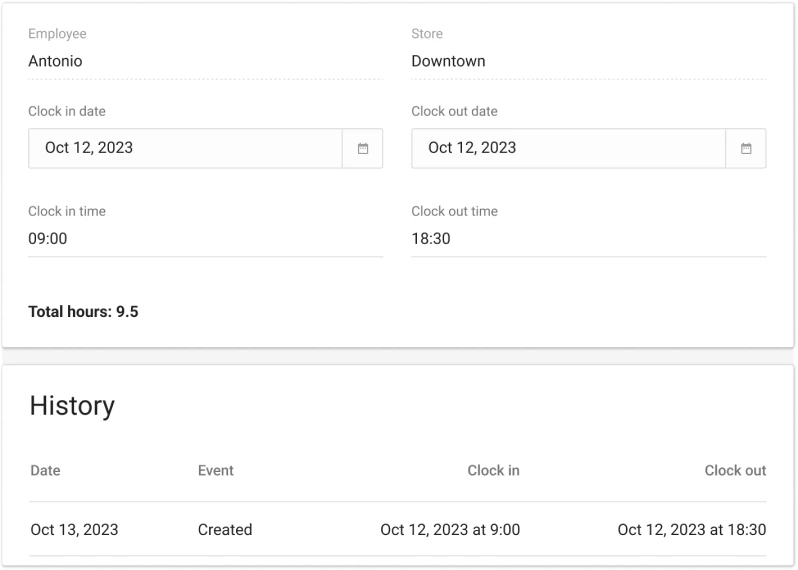
Pricing
$50 USD/year
$5 USD/month
per employee
Start trial for 14 days
No credit card required