Transform Your Restaurant Operations with Loyverse POS System
Intuitive and easy to use point of sale to manage restaurants. Manage your orders and receive payments.
Smooth order management
- Quickly and accurately receive many orders with open tickets.
- Assign tickets to tables in one click with the predefined tickets functionality.
- Manage open tickets by splitting, merging, and moving items between tickets.
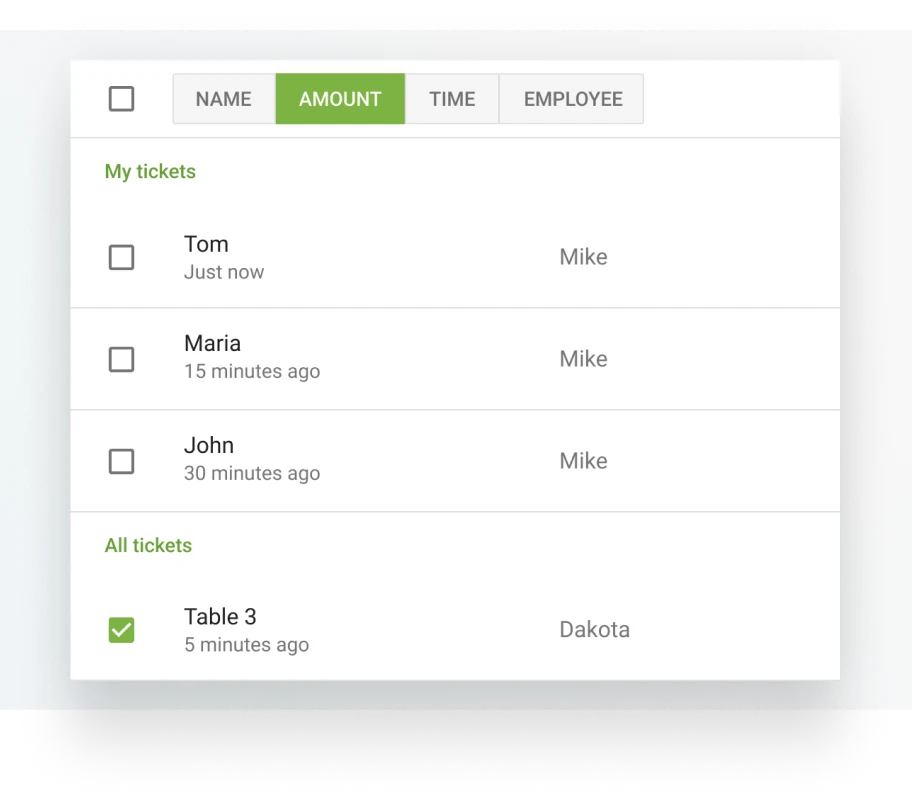

Manage your employees
- Track each employee’s sales performance and make informed business decisions.
- Information on the workload per hour allows for efficient management of your staff.
- Manage employee access to sensitive information and functions.
- Employees can clock in/out and the system calculates their total hours.
- Identify any cash discrepancy at the end of the shift and track employees’ inaccuracy or manipulations.
Customize sales screen for your needs
- Customize the menu screen according to your needs; organize items and categories by different types.
- Easily add toppings and add-ons to the items by using modifiers.
- Create different dining options, such as “Dine in”, “Take out”, “Delivery”, etc.
- Apply discounts and taxes, and make notes to the items or to the orders.
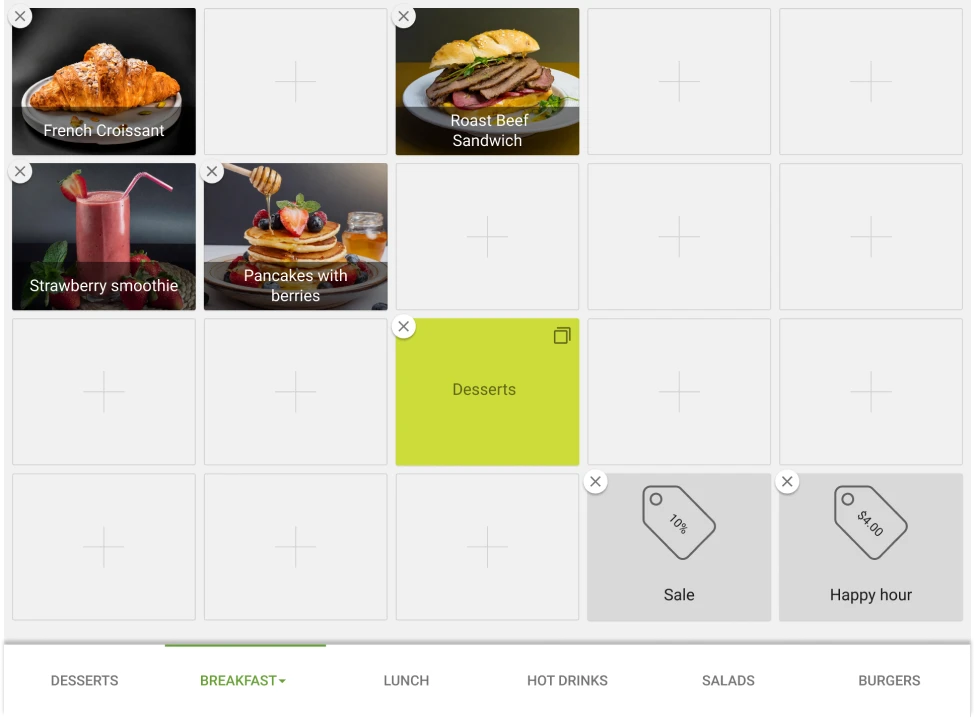

Immediately send orders to the kitchen
- Get orders to the kitchen faster and with fewer errors using kitchen displays or printers.
- Items, quantities, modifiers, item and ticket comments will all appear on the kitchen orders with display or printer.
- Create as many kitchen stations as you need by using kitchen displays or printers.
Build customer loyalty and grow your restaurant business
- Motivate customers to visit your restaurant again by rewarding them with bonus points using the loyalty program.
- Create a pool of constant visitors of your restaurant.
- Make notes about customers to remember each client's personal preferences and to provide the best service.

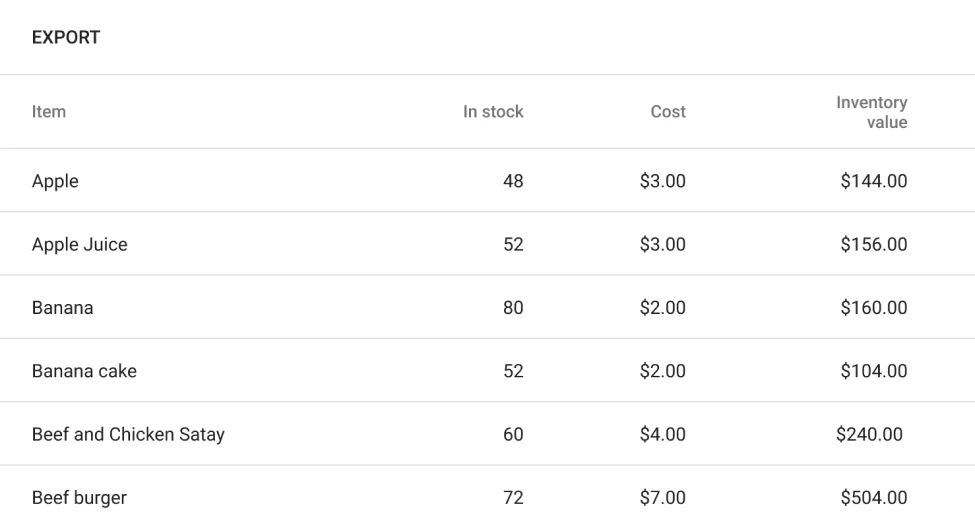
Manage your inventory
- Quickly fill up your stock with fresh products with purchase orders.
- Manage stock of produced items and ingredients with the production of composite items.
- Transfer goods between your locations.
- Keep your stock always accurate by performing counting and stock correction in the Manage stock.
Utilize the power of integrations
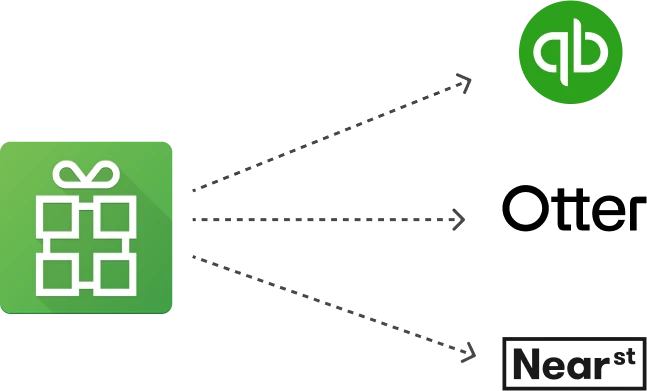
Automate your restaurant business workflow by connecting your Loyverse account with various integrations: accounting, online ordering, marketing.
